How to Add and Claim Google My Business Profile | Vicinus.ai
Creating and claiming your Google My Business profile is one of the most important parts of developing your local...

Creating and claiming your Google My Business profile is one of the most important parts of developing your local...

Published by : Vicinus
Date : January 18, 2021
Creating and claiming your Google My Business profile is one of the most important parts of developing your local SEO strategy.
Setting up a basic profile is a great way to start. After this, you can monitor and improve your GMB performance with Vicinus.
For more information, please check out our website here.
As suggested above, having a Google My Business profile is a great way to get your business found in local searches. Even a basic profile can be crucial to your local SEO strategy.
‘50% of consumers visit a store or business the day of performing a local search, such as ‘dry cleaners near me’, and that 80% of consumers lose trust in local businesses if they see incorrect or inconsistent contact details or business names online’
This means that having a profile set up will help your business get found. However, this also means that making sure that your Google My Business profile is set up with consistent and accurate information is also important too.
This is the very first step you must take before creating your Google My Business profile.
If you already have a Google account (one which you are willing to attach to your GMB profile), you can just log in to it at this stage.
For the next step, head on over to google.com/business and click ‘Manage Now’. This will take you to your Google My Business Profile Page.
Make sure that you are using your most recent business name- the one which appears on your website or is used in different listings online. This will help your business to be verified by Google and keep up the consistency of your business online too.
If you have the same name as another business in your region, utilising the autocomplete function will suggest the names of these businesses for you.
This tool will also help you to avoid duplicate listings (as your business name will already be listed here).
This step should only be completed if your business engages in face-to-face business. These are usually businesses like stores and other establishments that sell or conduct business from a physical location.
If your business doesn’t have a physical location, you can work with the Service Area Business feature.
These are usually businesses that deliver goods and/or services to customers. Tick the SAB box in order to get these features.
This step should only be completed if you have chosen the SAB option in step 4.
Choosing the specific areas you serve will help Google to accurately show your business in searches related to those geographic areas.
It is recommended to add as many locations as you can (and that your business serves) in order to get the most out of this feature.
This step is one of the most important when creating your Google My Business profile. This is because your business category influences the search terms that your business appears in Google for. However, it also influences how your business appears in GMB too.
For instance, for restaurants, GMB will give your business the option of including your menus. However, for a beauty salon, GMB will give your business the option of booking appointments.
Although adding these sections is not compulsory in GMB, it is strongly recommended to utilise these sections.
If you choose to add your contact number, not only will it allow your customers to easily contact you, but it will also allow GMB functionalities like call tracking to be used.
You can add your website URL here too. However, if you don’t already have a website, Google will give you the option to create one here as well.
In order to verify your GMB profile, you have three options to choose from:
Find out more about both of these options here.
Time to optimise your business listing with Vicinus!
Vicinus is an AI-powered hyperlocal marketing tool that will enhance your local presence online.
The Vicinus platform features real-time management and creation of business listings across multiple platforms, insights into performance, building and monitoring online reputation, and more.
For full local optimization, Vicinus also assists in creating SEO-friendly location pages for each of your business locations.
For more information, check out our website or contact us below!