How Can I Delete Negative Reviews on Google My Business? | Vicinus.ai
Reviews are a powerful tool in developing a local SEO strategy. With the potential customers being influenced by what...

Reviews are a powerful tool in developing a local SEO strategy. With the potential customers being influenced by what...

Published by : Vicinus
Date : February 11, 2021
Reviews are a powerful tool in developing a local SEO strategy. With the potential customers being influenced by what previous customers have to say about your products and/or services, negative reviews can make or break your reputation.
If you have received a negative review on your Google My Business listing from one of your customers, you might be wanting to remove it. However, deleting negative reviews isn’t always the best strategy to use.
In this article, we will show you the perfect time to delete negative reviews from your Google My Business listings, and when to respond to them and potentially solve the situation.
Deleting reviews really should be a last resort when it comes to dealing with negative reviews left on your Google My Business listing. Not only is it quite difficult to delete these reviews without a good reason, but you should try to resolve them before deleting the negative reviews.
There are a few reasons when deleting a review from your Google My Business Listing would be an appropriate strategy. For example:
When a review is posted, if it is an inappropriate review, and doesn’t comply with Google’s policies, you can report it to Google Teams.
Below is how to report a negative review from a desktop:
However, to report from a mobile phone, the steps are slightly different:
Although some reviews do disappear after the first report, sometimes reporting a negative review more than once will need to happen in order to make the review disappear entirely.
Sometimes, deleting a notice isn’t an appropriate strategy, or it is impossible to do. For example, if a negative review isn’t inappropriate, Google will not be able to delete it from your Google My Business listing.
However, this is actually a good opportunity for your business. Responding to a dissatisfied customer is not only an opportunity to win back your customer, but also show other customers how good your customer service is.
This may even convert some customers to your business, rather than scaring them away with a standalone negative review.
For example, 84% of users trust online reviews as much as they trust recommendations from friends and family to visit an establishment!
In one of our previous blog posts titled: ‘Should You Be Worried About Negative Reviews?’, we suggest that:
‘Replying to low-star reviews proves to customers that your business is attentive and cares about the customer experience. If a customer has had a bad experience with your business, the best thing you can do is to apologise and try to rectify the situation as soon as possible.
Negative reviews give you the perfect chance to highlight your brilliant customer service. So don’t miss out! Embrace those negative reviews.’
This is because 45% of consumers are more likely to visit a business if it responds to negative reviews.
This means that responding to negative reviews, rather than just deleting them, can be a better strategy than simply deleting negative reviews.
Monitoring reviews and interacting with customers will help increase brand trust, conversions, and user actions.
This is especially important for businesses with multi-location businesses. After all, the sheer amount of reviews that your businesses receive makes it impossible for you to respond to each and every single review.
This means that Vicinus’s Auto-responder responds to customer reviews left on your business listings according to the sentiment data gathered via machine learning and the given star rating.
This enables you to build trust and a great reputation by showing customers your business cares and values them by responding to their reviews.
If you’re wanting some examples on how to create examples/templates to respond to negative reviews, please check out this Forbes article:
Or please get in contact with us below!