GMB Updates: Logging Recent Customer Calls | Vicinus.ai
Google My Business is always looking for new and innovative ways of updating their listing platform. Currently, adding a...

Google My Business is always looking for new and innovative ways of updating their listing platform. Currently, adding a...

Published by : Vicinus
Date : October 9, 2020
Google My Business is always looking for new and innovative ways of updating their listing platform.
Currently, adding a call history section for logging recent calls from searchers is underway.
This new feature will allow GMB listings to see recent customer calls created as a result of search results.
Although this feature is still currently in its beta mode, you can try it out by clicking on your GMB listing.
Under ‘preview call history’ there is a button labelled ‘try it out’. This will create a message saying ‘you will be notified when this feature is available.’
As it is still currently in it’s testing stages, GMB call history doesn’t have much information about its features. However, there is a help page already published for when the feature becomes fully live.
The information we currently have on the help page states:
“You can use call history to keep track of phone calls from your customers on Google Search and Maps. Your calls are all in one place to help you respond to missed calls and stay engaged with your customers.
These calls may make it easier for you to find and do business with customers who found your business through Google. Any calls you get from your Business Profile will start with a short message that lets you know it’s from Google.”

Again, just like above, we’re not one hundred percent sure, however, there are some things we know.
There will be a dedicated ‘calls’ tab added to the GMB app which will log calls made from the GMB business profile. This will only be available from the GMB app, not from the browser version of GMB.
All calls will be logged, including both missed and answered calls.
You will be able to choose whether to activate this new feature or not.
One reason to choose to opt-out of this new feature is that the call history addition disguises your business’s phone number.
This is simply because Google has to create a forwarding number in order to log all the calls made.
This is what Google says about it:
However, this could potentially be an issue. Customers may find this to be suspicious and will be less likely to call your business, but this is still to be determined.
If this is the case, the call history feature can be turned off or on from the GMB app.
The beta version is only available in select regions of the US currently.