Free Business Listing Site to Get Found: Yelp & Bing (Part 1) | Vicinus.ai
As we all know, getting your local business published on business listing sites is a great way to get...

As we all know, getting your local business published on business listing sites is a great way to get...

Published by : Vicinus
Date : March 1, 2021
As we all know, getting your local business published on business listing sites is a great way to get your business found in local searches. However, just listing your business on these sites isn’t enough to get your business found and generate user actions. Optimizing your business listings for the optimal results in searches is the best way to gain visibility for your business online. This is because citation signals are one of the core elements of ranking success for local businesses.
Vicinus is an AI-powered hyperlocal marketing tool that will enhance your local presence online. The Vicinus platform features real-time management and creation of business listings across multiple platforms, insights into performance, building and monitoring online reputation, and more.
For full local optimisation, Vicinus also assists in creating SEO-friendly location pages for each of your business locations.
For more information, contact us at contact@vicinus.ai or visit our website here.

Yelp is one of the best-known business listing sites on the internet. This is because it is the fourth most visited review site and is considered a “word of mouth” website too.
Using Yelp, a massive 75% of users come to Yelp via Google search and the other 20% visit the website directly to find product reviews.
From this, businesses can see a 9% increase in revenue from just one additional star in a business’s Yelp rating.
Setting up a yelp business listing is much easier than you initially think.
The first thing you must do is to fill in the basic information for your business listing. This is:
Next, find appropriate keywords relevant to your business. Using these keywords in your business description helps optimise your Yelp listing for your searches. It is also best to write at least 1,000 words of keyword-optimized content.
Making sure to choose the most relevant Yelp Business Category can really help your business gain more visibility on Yelp. However, you can also incorporate an embeddable clickable Yelp badge on your website so visitors can go directly to the listing and read reviews.
A similar business listing site to Google My Business, Bing Places is necessary to optimise. This is because 76% of users perform local voice searches which means that listing your business on Bing Places will help to increase the likelihood of your business being found in localised searches.
Creating a listing on Bing Places isn’t as hard as you might initially think. Our blog post ‘How to Add or Claim a Bing Places for Business Listing | Vicinus.ai’ will show you through a step-by-step guide, just like below:
For more information, click here.