Google My Business Photos: The Complete Guide | Vicinus.ai
So, you’ve claimed your Google My Business listing. Now what? You need to make your listing look appealing and...

So, you’ve claimed your Google My Business listing. Now what? You need to make your listing look appealing and...

Published by : Vicinus
Date : September 24, 2020
So, you’ve claimed your Google My Business listing. Now what? You need to make your listing look appealing and your business trustworthy. As you likely know, media and visual content are by far superior in terms of audience engagement.
It is essential, therefore, to upload images to your GMB listings.
These photos appear on your listings both at the very top (on mobile) and just below the Questions and Answers section (on desktop).
We are going to take you through how to upload and optimise your Google My Business listings with photos. Step by step.


2. Interior Shots – Photos of the inside of your business. Whether it be a restaurant, a salon or a bank, customers are more likely to trust your business if they can view what your business looks like. Google encourages publishing interior shots that capture the atmosphere of your business. Include photos of the common areas of your business. For example, if you are hotel, include an image of the lobby, a bedroom and the dining room.
3. Exterior Shots – Photos of the building your business is located in are useful because they help customers locate the store. This increases the likelihood of customers visiting your business. Once again, Google recommends uploading at least 3 exterior shots, preferably at different times of day.
4. At work & the team – Publish images on your Google My Business listings that feature your employees at work. If customers can see the people behind the business and the work going into it, they are more likely to trust it.
5. Product photos – Both pictures of products or food and drinks – if you are in the hospitality industry – build customer trust. Customers can check that your business provides products and services that they are interested in or would enjoy.

6. 360 Images – In order to get a 360 snapshot of your business and its location, you need to download the Google Maps street view app. Tap ‘Create’ and take a series of photos. These will then be stitched together to create a 360 image. 360 images help customers find your physical business location when they are searching for it.
Google My Business accepts photo uploads both from the business owner(you) and external users (online searchers and customers). This can be great, for instance, when customers upload photos of their positive experiences with the business.
However, if users upload irrelevant images or images which represent the business in a bad light, this can severely impact business reputation. Therefore, it is absolutely vital to monitor the images present on your GMB listings.
While you can do this manually, this can become a hefty task, especially for multi-location businesses with multiple listings. That’s where Vicinus comes in. Vicinus, our hyperlocal marketing platform, has in-built AI-powered image analysis that scans and studies your Google My Business photos.
This technology analyses GMB photos and automatically detects objects and their locations within images. It can identify different types of facial expressions as well as distinguish between different objects, such as a building vs an elephant.
Our AI image analysis is powered by Google Cloud Vision API; read our previous blog post to learn more.
Or watch this short video!
Business listing can completely change a customer’s opinion of your business. A customer may base their decision on using your services simply on this factor alone. So do not ignore this very important GMB feature.
Email us at contact@vicinus.ai or visit our website to learn more about how Vicinus can help you manage and monitor your GMB listing – photos included.